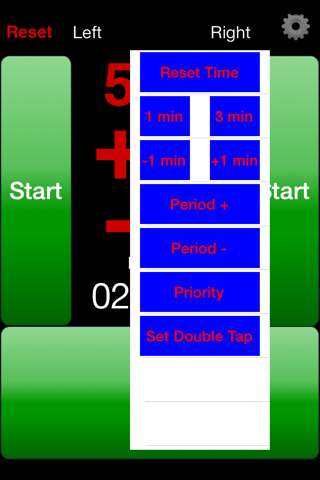The iPhone app that lets you keep score and time for your fencing bouts right on your iPhone
Use the Red and Green + and - buttons to increment and decrement the score.
The Start/Stop buttons all do the same thing and are located in multiple locations so it will be easy to use with a variety of grips or gestures.
Tapping the gear in the upper right will bring up the Settings menu.
Use the 1 and 3 buttons to set the time to count down from that number of minutes.
The +1 and -1 buttons increase and decrease the time to the next full minute.
The Reset button resets the scores to 0 and the time to what was last set with the 1, 3 or +1 and -1 buttons. If that was a mistake the Reset button will change to say Undo until the the Start/Stop button is hit again. Hitting Undo will put the score and time back to where they were before the Reset button was pressed.
When exiting and reentering ScoreCounter it will remember the last scores and time that were set.